win10 下如何调试Ie
网上有很多ie的测试工具,包括ms自己出的有,但是如果是win10系统,压根不需要这些玩意。
win10 浏览器edge虽然是重写过的,但是win10并没有完全抛弃ie,可能是为了照顾xxx人习惯ie,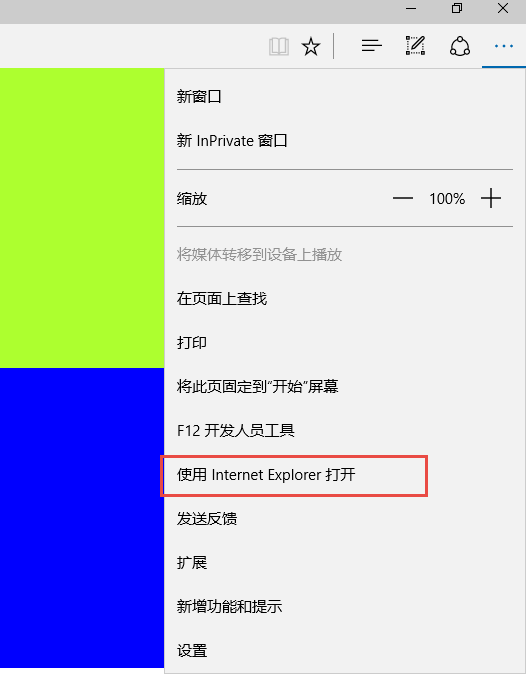 打开之后,按F12打开开发工具,
打开之后,按F12打开开发工具,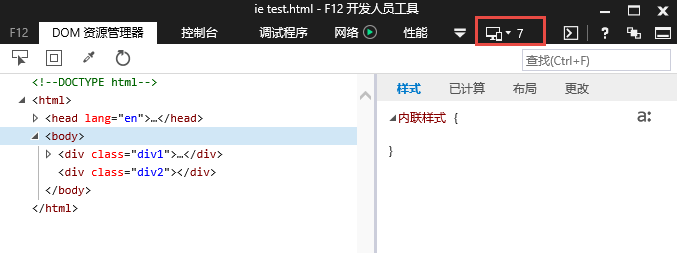
这样就可以用各个版本调试了。
Ie注意事项
html5shiv:解决ie9以下浏览器对html5新增标签的不识别,并导致CSS不起作用的问题。
respond.min:让不支持 Media Query的浏览器包括IE6-IE8等其他浏览器支持查询。
letskillie6.zh_CN.pack.js:6时代已经成为历史,尤其是许多6的老标准成为现在开发的诟病.给使用6的老用户发出一个提醒。


1 5
当然可以直接使用bootcdn,
Ie常见兼容
1、ie7 、8 不支持hover
解决思路:使用js来控制
2、ie的层级定位蔗照问题


1 2 3 4 56 12 13 14 15 161718 1920 21
如上代码的结果:

如图有部分被父容器的兄弟元素覆盖;
解决思路:父容器与父容器的兄弟元素设置z-index,且父容器z-index大于父容器的兄弟元素;


1 2 3 4 56 13 14 15 16 171819 2021 22
3、e.stopPropagation(); ie6 、7 不支持
解决思路:


1 e = e || window.event;2 if (e.stopPropagation) e.stopPropagation();3 else if (window.event) 4 window.event.cancelBubble = true;// 针对 IE
4、IE不支持getElementsByClassName
解决思路:如果涉及到的元素很少,可以考虑加个id,反之给document对象里加入getElementsByClassName这个方法,这样的写法有一个好处,你什么不要改,这也算是符合了开闭原则。调用时加个判断,如果支持getElementsByClassName则不管,不支持则调用自己定义的getElementsByClassName;


1 var getElementsByClassName = function (searchClass, node,tag) { 2 if(document.getElementsByClassName){ 3 var nodes = (node || document).getElementsByClassName(searchClass),result = []; 4 for(var i=0 ;node = nodes[i++];){ 5 if(tag !== "*" && node.tagName === tag.toUpperCase()){ 6 result.push(node) 7 }else{ 8 result.push(node) 9 } 10 } 11 return result 12 }else{ 13 node = node || document; 14 tag = tag || "*"; 15 var classes = searchClass.split(" "), 16 elements = (tag === "*" && node.all)? node.all : node.getElementsByTagName(tag), 17 patterns = [], 18 current, 19 match; 20 var i = classes.length; 21 while(--i >= 0){ 22 patterns.push(new RegExp("(^|\s)" + classes[i] + "(\s|$)")); 23 } 24 var j = elements.length; 25 while(--j >= 0){ 26 current = elements[j]; 27 match = false; 28 for(var k=0, kl=patterns.length; k 5、IE 双边距
解决思路:浮动元素加上display:inline
6、IE 清除浮动:
解决思路:1、在IE8+以及主流的浏览器中,都支持:after这个伪类


1 .clear{ 2 content: " ";3 clear: both;4 visibility: hidden;5 display: block;6 height: 0;7 } 2、增加空元素,不推荐
给代码增加了无意义的元素;
3、父容器增加overflow ,不推荐
overflow 嵌套多了多少会存在问题;
4、推荐的写法


1 .clearfix:after { content:"\200B"; display:block; height:0; clear:both; }2 .clearfix { *zoom:1; } ......待续 20170818 ......
7、ios input select 边框阴影
1 input{2 -webkit-appearance: none;3 } 8、new Date(‘2017-08-18’)的浏览器兼容性问题
在ie 以及 Firefox 不能正确生成Date()对象


1 var time2 = (timeend+' 23:59:59').toString();2 timestart = new Date(Date.parse(str.replace(/-/g,"/"))).getTime();3 timeend = new Date(Date.parse(str.replace(/-/g,"/"))).getTime();
9、ios 中body 无法监听click事件
在body 中嵌套一层容器 如 div section artifact


1 23 ...4 ...5 ...6 78
10、audio ios不能自动播放
如果是基于web 如 微信:


1 utility = { 2 playAudio: function (id, src) { 3 var audio = $('#' + id); 4 if (audio.attr('src') == 'undefined') { 5 audio.attr('src', src); 6 } 7 8 function audioAutoPlay() { 9 audio[0].play();10 document.addEventListener("WeixinJSBridgeReady", function () {11 12 audio[0].play();13 14 }, false);15 16 }17 18 audioAutoPlay();19 20 }21 22 }23 24 utility.playAudio('music','mp3/music.mp3'); 或者可以通过监听第一次触摸则播放
利用jq one 监听事件


1 $('.mainBox').one('touchstart', function () {2 isAuto = true;3 $('.musicBtn').click();4 }); ---------待续---------------